TikTok Server Side Tracking is an advanced way to measure the performance of your ad campaigns without your data being affected by browser restrictions or privacy tools. Instead of placing trackingpixels and cookies directly in your visitors’ browsers (which is known as client-side tracking), Server Side Tracking sends the data to your own server first.
Benefits:
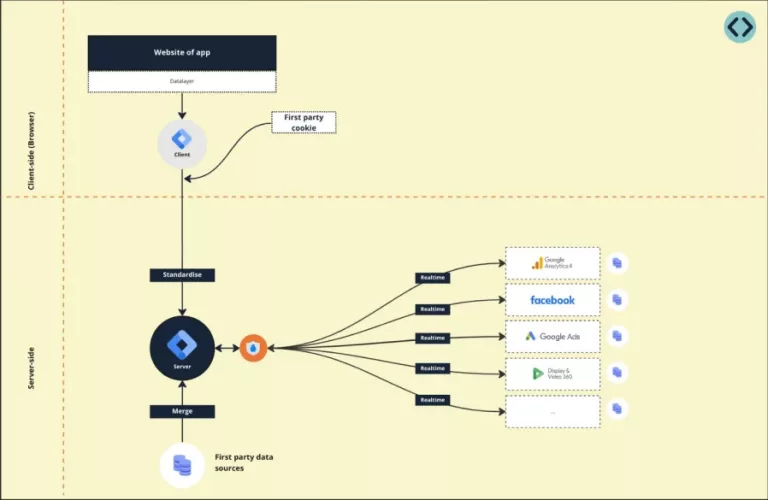
Third-party cookies are a powerful tool for marketers, but a source of privacy concerns for Internet users. More and more browsers, software and smartphones are putting the block on third-party cookies. By 2024, all major players will ban these cookies. Server Side Tracking provides the solution to keep your data recording 100% accurate.
Not to worry, there is an alternative: Server side tracking. This is a solution that still allows you to measure how effective your TikTok ads are without violating people's privacy. Server side tracking allows you to keep your tracking 100% accurate, even without using third-party cookies. This way you can continue to track which ads are successful and which are not, and you can continue to optimize your TikTok campaigns.
Accurate conversion tracking is essential for successful TikTok campaigns. Unfortunately, with the blocking of third-party cookies, 10-30% of the data is already being missed. This is a problem because platforms such as Google and TikTok rely heavily on algorithms and data. The more marketing data you send to these platforms, the better your results can be.
Server Side Tracking is ideal for enriching your data so you can send it along to ad platforms. The Server Container acts as an HTTP API endpoint, allowing you to send data from a variety of sources to Google Tag Manager, such as your CRM data. This way, you can get additional user data into GTM and co-send it to the ad platforms.
Result ⇾ More conversions in your campaigns.
Server side tracking is a powerful tool that helps comply with General Data Protection Regulation (GDPR) legislation. This legislation requires organizations to respect their customers' privacy and protect their personal information. TAGGRS, a Server Side Tracking solution, makes this process easier and more effective.
Server Side Tracking via TAGGRS gives you complete control over what data you share with what software. You can even filter out specific personal data from the tracking, which is a big advantage in terms of privacy protection. TAGGRS has servers around the world, allowing the data to be saved within EU borders, which is also GDPR compliant.
So with Server Side Tracking through TAGGRS, you can ensure that you are GDPR compliant while still collecting and using valuable data to improve your online marketing efforts. You can offer your customers the privacy they deserve while making effective use of the data you collect.
Little known fact: When you include a parameter in the URL, for example UTM tags, the cookie's lifetime is limited to 1 day in Firefox and Safari!
With Server Side Tracking, you extend this cookie life, which ensures that conversions are attributed to the correct source.
In the video below, Lowie verschelden shows step-by-step how to set up TikTok Server Side.
This is the first step, because you need a server container to manage your server side tags. A server container allows you to place tags on your website without having to change your website's code. It allows you to Administer tags from one central location. We have written a blog of how to set up a good basic setup in 7 steps so you can get started with server side tracking.
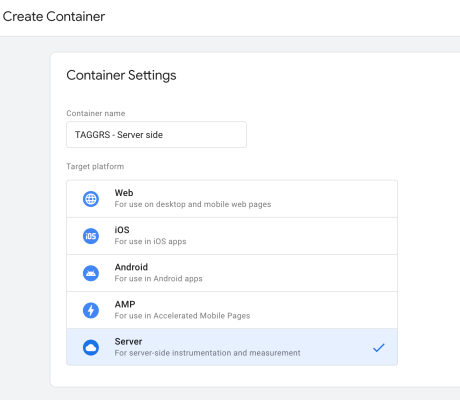
The TikTok Pixel lets you track actions people take on your website. These valuable insights not only help you measure campaign performance, but also optimize your spend and create specific audiences to target on TikTok. It is the key to understanding visitors' behavior after they see your promoted Pin.
The TikTok Events API is a tool to see what visitors do on your website after seeing your TikTok ad. Instead of old way of tracking with pixels, this API sends the info directly from your server to TikTok Pixel. This will give you better and clearer data on what people are doing on your site. It is recommended to run the Pixels and Events API side by side.

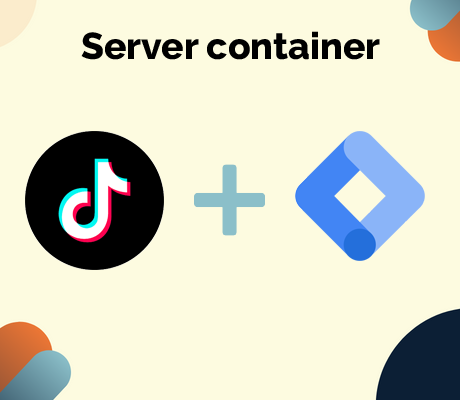
Ensure optimal tracking accuracy with TikTok Event Deduplication. This prevents duplicate conversion counts and guarantees a more reliable representation of your conversion data. The result? Pure data that lets you make informed decisions and optimize your TikTok advertising results.
Test your settings: Be sure to test your tracking settings to make sure everything is working correctly. This is a crucial step to ensure that you don't have problems with your tracking later.
Start TikTok Server Side Tracking and generate more sales and conversions in a world without third-party cookies.
TAGGRS
Copyright 2024, TAGGRS.
All rights reserved.